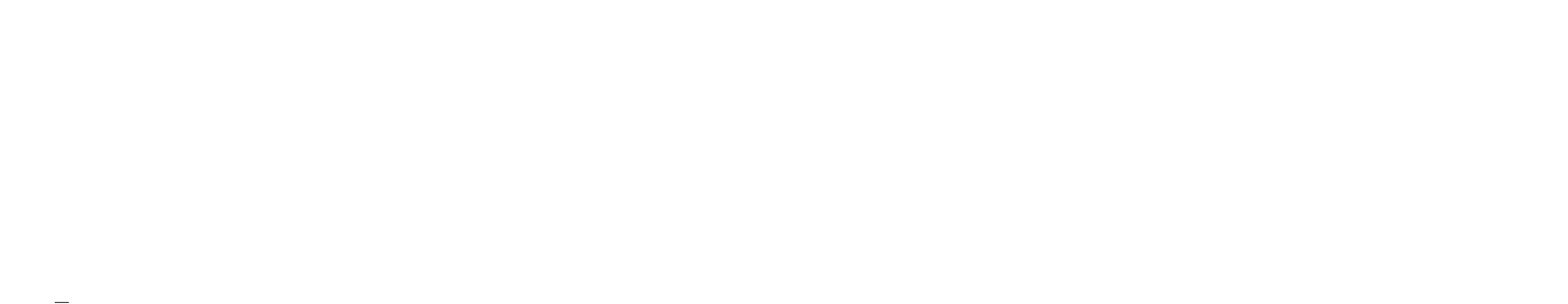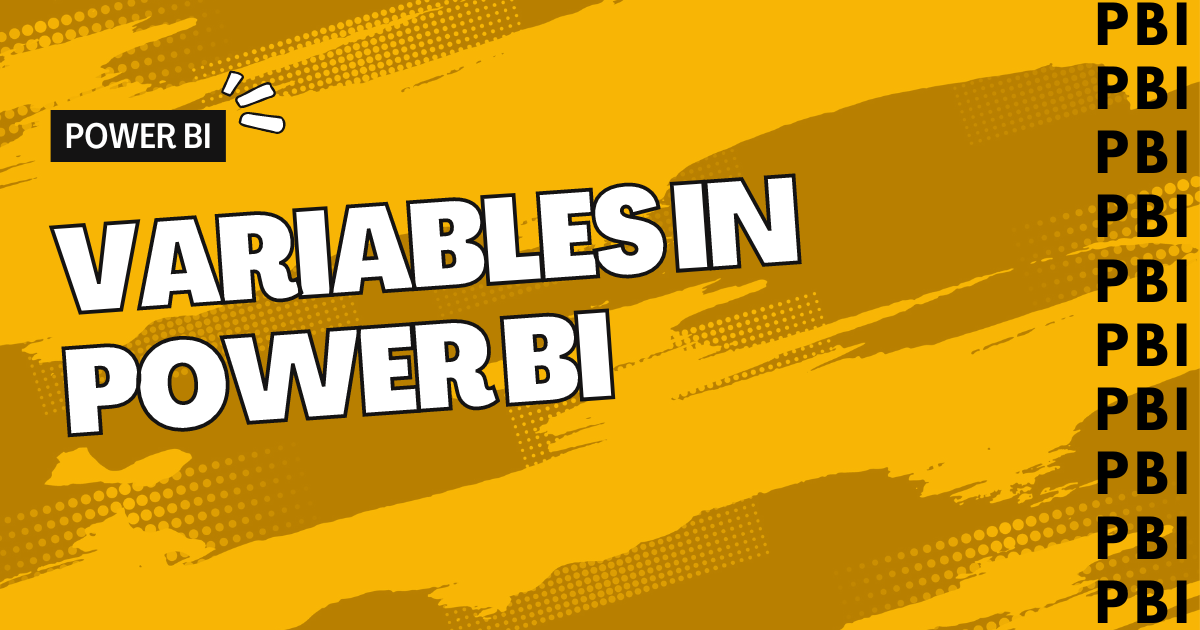Introduction: Why and When to Use Variables in DAX?
DAX, a powerful expression language, in Power BI to create calculations and aggregations. One of the most useful features of DAX is the ability to declare and use variables within a formula. Use variables in DAX to store intermediate results, simplify complex formulas, and make formulas more readable and reusable.
In this section, we’ll discuss the basics of variables in DAX and explore why and when you might want to use them in your formulas. The benefits of using variables include clarity, maintenance ease, and simplifying calculations with multiple conditions or repeated values.
By the end of this section, you’ll have a solid understanding of the benefits of using variables in DAX and when to use them in your own formulas.
Is DAX easy or difficult?
DAX is not a new Monster
– Ambarishan Purushothaman
DAX can be intimidating for some users because it involves a steep learning curve and requires a strong understanding of data modelling concepts.
Additionally, DAX uses a unique syntax that can be challenging to learn and requires a different way of thinking compared to traditional Excel formulas.
Furthermore, analyzing data with DAX functions and formulas may require a profound comprehension of the data, making them intricate.
However, with proper training and practice, power bi developers can overcome the initial fear and become proficient in using DAX for powerful data analysis and modelling.
DAX is not a new language. Data Analysis Expressions (DAX) is a formula language that we use in Power BI, Excel Power Pivot, and SQL Server Analysis Services (SSAS) to create custom calculations and aggregations for data analysis and business intelligence. It was first introduced by Microsoft in 2009.
Ever written a simple SUM function in MS Excel? If this is the case, then someone has already introduced you to DAX. You just need to learn some small variations in Power BI to master it
Define: How to Use a Variable in DAX?
To define a variable in a Power BI DAX expression, you can use the VAR keyword followed by the variable name and its value assignment. Here’s an example:
Discounted_Sales =
VAR DiscountedSales =
SUM ( FactInternetSales[SalesAmount] )
- SUM ( FactInternetSales[DiscountAmount] )
RETURN
DiscountedSalesIn this example, Discounted_Sales is the name of the measure.
A variable named DiscountedSales is defined using the VAR keyword and assigned the value of the difference between the SalesAmount and DiscountAmount columns of the FactInternetSales table.
The variable is then used in the RETURN statement to calculate the total sales, which is equal to the value of the DiscountedSales variable.
By defining variables in DAX expressions, you can simplify complex calculations and improve the readability of your code.
You can also reuse variables across multiple measures or expressions, which can save time and improve performance.
The "RETURN" keyword in Variables in DAX is essential as it indicates the end of a DAX formula and returns the result of the formula to the calling function or expression. Without the "RETURN" keyword, the DAX formula may return unexpected results or errors.Key Benefits of using variables In DAX
Some of the key benefits of using variables in DAX are:
Increased clarity and readability of formulas
Using variables in DAX increases clarity in your formulas, which is one of the key benefits.
By assigning a name to a value or expression, you can make your formula easier to read and understand, especially for complex calculations.
For example, let’s say you have a DAX formula for calculating sales growth over time:
Sales Growth =
VAR CurrentSales = [Total Sales]
VAR PriorSales =
CALCULATE ( [Total Sales], DATEADD ( Calendar[Date], -1, YEAR ) )
RETURN
DIVIDE ( CurrentSales - PriorSales, PriorSales )In this formula, we have used two variables to store the current year’s sales and the prior year’s sales. By doing so, we have made the formula more readable and easier to understand, even for someone who is not familiar with the specific calculation.This can be especially helpful when working in teams or when reviewing your own work after some time has passed.
Reduced formula complexity and increased ease of maintenance
Let’s say you have a table of sales data with a column for each month of the year, and you want to create a new column that calculates the total sales for the first quarter (January to March). Without using variables in DAX, you might write a formula like this:
Total Q1 Sales = [Jan Sales] + [Feb Sales] + [Mar Sales]
While this formula is relatively simple, it can become much more complex if you need to calculate the total sales for multiple quarters or include additional conditions in your calculations. This can make your formulas difficult to read and debug and increase the likelihood of errors.
By using variables in DAX, you can reduce the complexity of your formulas and make them easier to maintain. For example, you could create a variable for the first quarter sales, like this:
Q1 Sales = [Jan Sales] + [Feb Sales] + [Mar Sales]
And similarly, let’s say you can create variables for other Quarters as well i.e, [Q2 Sales], [Q3 Sales], [Q4 Sales]. And then use that variable in your Total Sales formula:
Total Sales = [Q1 Sales] + [Q2 Sales] + [Q3 Sales] + [Q4 Sales]
This not only simplifies your formula but also makes it easier to update if you need to make changes to your calculation logic. Instead of updating the same formula in multiple places, you can simply update the variable definition and all dependent formulas will automatically use the updated value.
Improved performance by reducing redundant calculations
Reducing redundant calculations can improve performance, as seen in a scenario where a DAX formula calculates the total sales for a given period.
Without any optimization, the formula would calculate the total sales for each day in the period, and then add up those daily totals to arrive at the total sales for the period.
However, this approach involves a lot of redundant calculations as the formula calculates the daily sales multiple times. To improve performance, we can optimize the formula by using variables in DAX. By using a variable to calculate the total sales for each day, we can avoid redundant calculations, and only calculate the daily total once.
This optimization can significantly improve performance, especially in scenarios where the analyzed data is large or complex. The result is a more efficient and faster report, with less strain on the system’s resources.
Simplified debugging by isolating problematic sections of formulas
In DAX, the use of variables can simplify the debugging process by isolating problematic sections of formulas. For example, suppose you have a complex formula that calculates a metric such as the total sales of a product over a given period of time. This formula may involve multiple nested functions, which can make it difficult to identify where a problem may lie if an error occurs.
By using a variable, you can break down the formula into smaller, more manageable parts. You can assign intermediate results to the variable and use them in subsequent parts of the formula. This approach can help you identify where the problem lies in case an error occurs.
For instance, let’s consider the following DAX formula to calculate the total sales of a product over a given period of time:
Total Sales =
SUMX ( Sales, Sales[Units Sold] * Sales[Price] )Suppose there is an error in the formula. Using variables, we can isolate the problematic section of the formula and identify the error. We can rewrite the formula using a variable as follows:Total Sales =
VAR TotalUnitsSold = SUM ( Sales[Units Sold] )
VAR Price = AVERAGE ( Sales[Price] )
RETURN
TotalUnitsSold * PriceIn this example, we have broken down the formula into two variables: TotalUnitsSold and Price. We can evaluate these variables individually to ensure that they are working correctly. If there is an error in one of these variables, we can easily identify it and fix it before moving on to the next variable.
By using variables in DAX formulas, we can simplify the debugging process, identify errors more easily, and create more manageable formulas.
Enhanced flexibility in formula design and reuse of calculations
In DAX, using variables can enhance flexibility in formula design and make it easier to reuse calculations across multiple measures. A variable allows you to store a value or expression and reference it multiple times within a formula. This can simplify complex formulas and make them more readable.
For example, suppose you have a sales table with columns for sales amount, cost, and profit, and you want to create a measure to calculate the profit margin as a percentage. Instead of writing the formula directly using the columns, you can create variables for the sales amount and cost and reference them in the formula for the profit margin. Here’s an example of what the DAX formula would look like:
Profit Margin =
VAR SalesAmount =
SUM ( Sales[SalesAmount] )
VAR Cost =
SUM ( Sales[Cost] )
RETURN
DIVIDE ( SalesAmount - Cost, SalesAmount )In this formula, the variables SalesAmount and Cost store the total sales amount and cost respectively, and are referenced in the DIVIDE function to calculate the profit margin as a percentage.
Using variables in this way provides enhanced flexibility in formula design, allowing you to easily modify and reuse calculations across multiple measures.
Conclusion
In conclusion, using variables in DAX expression provides greater flexibility in formula design, simplifies complex calculations, improves code readability, and makes it easier to reuse calculations across multiple measures.
By defining variables, you can break down complex calculations into simpler, more manageable parts and make your DAX expressions more efficient.
Overall, utilizing variables in DAX expressions can help enhance the performance and functionality of your Power BI reports and dashboards.